Auto-Type Feature
Discover KeePass's powerful Auto-Type functionality, which allows you to automatically enter login credentials into websites and applications with ease and security.
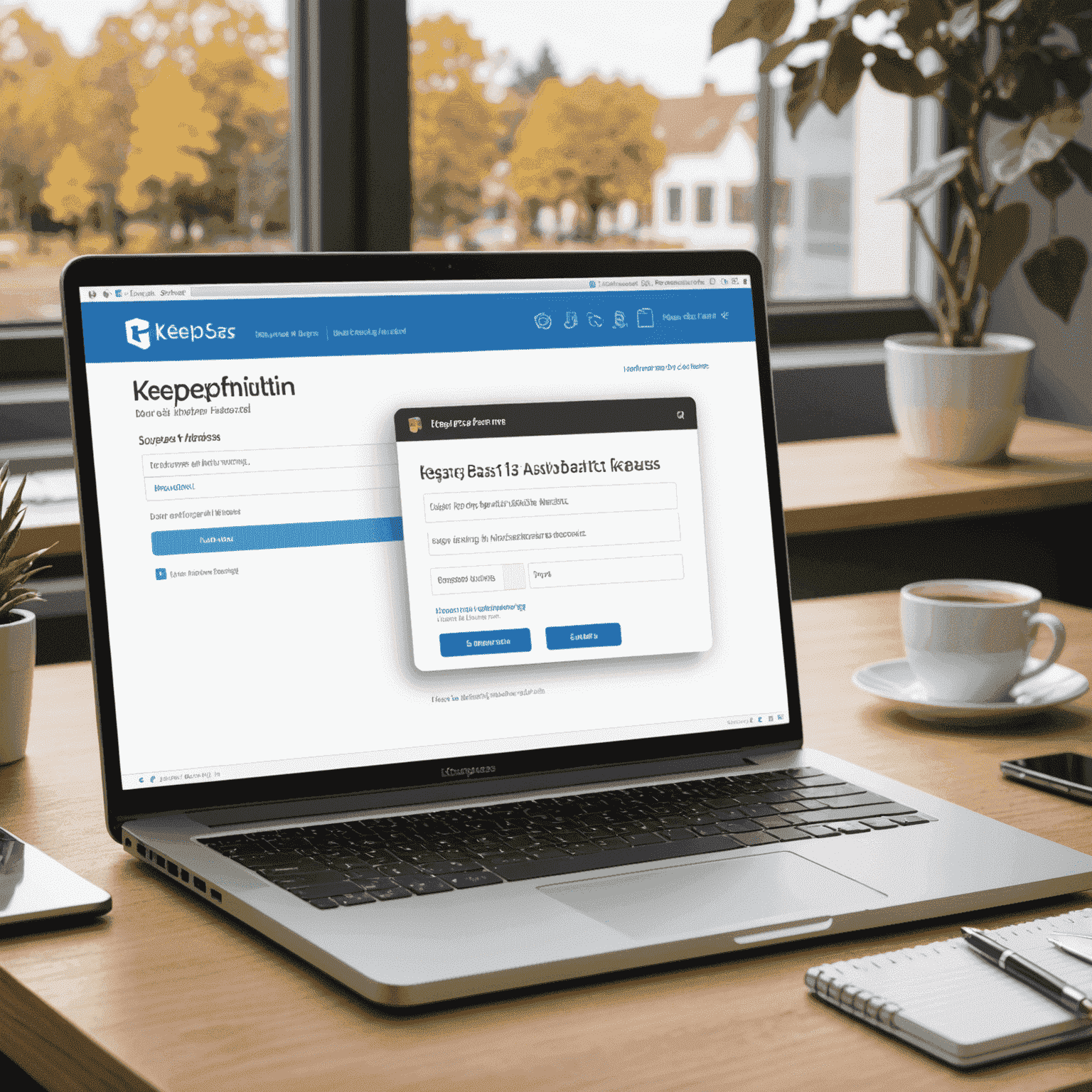
What is Auto-Type?
Auto-Type is a convenient feature in KeePass that simulates keyboard input to automatically enter your username and password into login forms. This functionality works across various applications and websites, making your login process quick, secure, and hassle-free.
How Auto-Type Works
When you activate Auto-Type, KeePass intelligently recognizes the active window and matches it with the appropriate entry in your password database. It then sends the necessary keystrokes to fill in your login information, saving you time and reducing the risk of typing errors.
Key Benefits of Auto-Type
- Increased security by reducing the need to manually type passwords
- Time-saving automation for frequent logins
- Customizable sequences to fit various login form layouts
- Works across different applications and browsers
- Reduces the risk of keyloggers capturing your passwords
Setting Up Auto-Type
To use Auto-Type, simply follow these steps:
- Open your KeePass database
- Select the entry for which you want to use Auto-Type
- Navigate to the login form in your browser or application
- Use the global Auto-Type hotkey (usually Ctrl+Alt+A) or right-click the KeePass entry and select "Perform Auto-Type"

Customizing Auto-Type Sequences
KeePass allows you to customize Auto-Type sequences for specific entries. This is particularly useful for websites or applications with unique login processes. You can specifyne special sequences using placeholders like {USERNAME}, {PASSWORD}, {TAB}, and {ENTER} to create the perfect login automation for any scenario.
Auto-Type and Security
While Auto-Type enhances your login experience, KeePass ensures it remains secure. The feature uses various methods to protect your data, including:
- Two-channel auto-type obfuscation
- Encryption of in-memory data
- Secure desktop mode for additional protection
Experience the convenience and security of KeePass's Auto-Type feature. It's just one of the many ways KeePass helps you manage your passwords effectively while maintaining top-notch security standards.